Automation is becoming increasingly popular in the business world, offering a variety of opportunities to streamline and improve processes. But what are the differences between low-code and no-code automation? In this blog post, we’ll look at how they differ and explore the advantages each one has to offer.
1. Definition: What is Low-Code and No-Code Automation?
Low-code and no-code automation are two different approaches to automating business processes. Low-code automation is designed for developers who are comfortable coding, as it requires the use of a programming language to create an automated process. No-code automation is designed for non-technical users, as it does not require any coding or knowledge of software development.
Low-code automation usually involves a drag-and-drop user interface, which simplifies the process of creating an automated workflow. No-code automation generally consists of point-and-click tools and can be used with little or no technical knowledge. Both approaches allow businesses to quickly develop custom applications and automate business processes without having to write code from scratch.
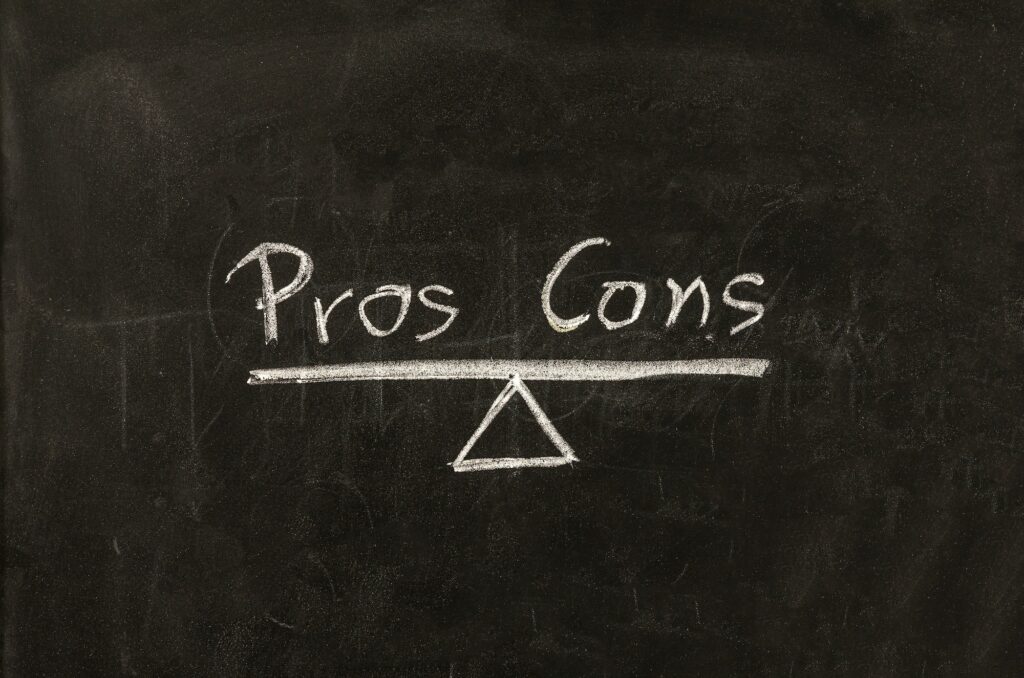
2. Advantages of Low-Code Automation
Low-code automation has many advantages over traditional software development. For one, it drastically reduces the amount of time and money needed to create automated workflows and applications. By using a drag-and-drop interface, developers can quickly create workflows without having to write any code from scratch. This makes it much easier for developers to create custom applications and automate processes.
Another advantage of low-code automation is that it can be easily modified when needed. Developers can quickly make changes to existing applications or create new ones with minimal effort. This makes it easy to update existing automated processes and applications as business needs change.
3. Advantages of No-Code Automation
No-code automation is designed for non-technical users who don’t have any coding skills. This makes it an ideal solution for businesses that want to automate processes but don’t have the resources or budget to hire developers. With no-code automation, users can quickly create and deploy automated workflows with point-and-click tools and without any coding experience.
No-code automation also offers flexibility. With the right platform, users can quickly modify existing automated workflows or create new ones with minimal effort. This makes it easy to update automated processes as business needs change, without having to hire developers or rewrite code from scratch.
4. Choosing the Right Automation Solution for Your Business

When it comes to choosing the right automation solution for your business, the best approach is to consider your specific needs. Low-code and no-code automation both offer different advantages, so you should evaluate each option to determine which one is best suited for your particular use case.
To determine when low-code is the ideal choice for a business, there are some key points to consider. Let’s see some factors that define when low-code or no-code is more suitable for a business.
Low-code factors:
- It is designed for developers who are familiar with coding and programming languages, allowing them to create more complex and powerful automated processes.
- Low-code automation offers more control over the design and structure of an application compared to no-code solutions.
- It can be deployed faster than traditional development, as it eliminates the need to manually write code from scratch.
- It provides scalability and flexibility, allowing businesses to quickly adjust applications as needed.
- Low-code solutions offer a higher degree of security due to built-in access control features such as role-based permissions, user validation, and encryption capabilities.
No-code factors
- No-code softwares are ideal for non-technical users who need to quickly create applications without having to learn coding languages.
- it offers a drag-and-drop interface that makes developing automated processes simpler and faster than traditional coding.
- No-code can be deployed in a short amount of time, allowing businesses to see the benefits of automation much quicker than with low-code solutions.
- No-code tools require minimal training, as most features are easy to use with little or no prior experience with programming languages
- With no-code solutions, businesses can create custom applications without needing to hire developers or designers, which cuts down on costs associated with development projects.
In conclusion, choosing between low-code and no-code automation solutions for your business depends on a variety of factors. No-code solutions are best suited for non-technical users who need to quickly develop custom applications with little or no coding knowledge. Low-code solutions are designed for developers who are comfortable coding and can enable more advanced functionality than what is available in a no-code solution. Ultimately, both approaches offer businesses the ability to automate their processes quickly and efficiently.






